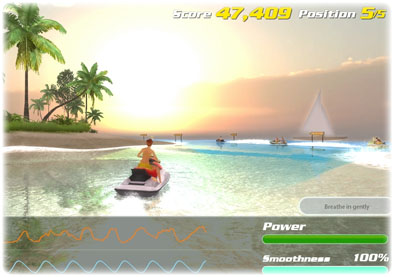
Tropical Heat Free Trial
The Tropical Heat Free Trial is a great way to experience Tropical Heat before buying it. The Tropical Heat Free Trial can be used with or without Somatic Vision's Alive software. To run Tropical Heat open Tropical Heat from your Start Menu. To run Tropical Heat through Alive chose Tropical Heat from the Alive Main Menu.

Tropical Heat is a 586 MB download.
Tropical Heat Free Trial for Windows
Tropical Heat Free Trial for Mac OS X
To use Tropical Heat with Alive, you must install Alive 3.2 or higher before installing Tropical Heat.
Tropical Heat can be used with or without Somatic Vision's Alive software. To run Tropical Heat through Alive chose Tropical Heat from the Alive Main Menu.
If you do not already own Alive, and want Tropical Heat to record and review sessions, or use Alive Clinical features such as secondary graph training screens, consider purchasing Alive, which comes with a no-questions moneyback guarantee.
To use Tropical Heat for macOS with the IOM, Lightstone or other hardware install Alive for macOS then open Tropical Heat from Applications -> Alive -> Tropical Heat. You do not need to own Alive to use Tropical Heat.
